PROBLEM
Unable to to open saved topology in GNS3.
SOLUTION
Change ‘Base UPD’ from 10000 UDP to 10001 UDP.
To change it, go to “Edit” and click “Preferences …” or just use the shortcut key which is the combination of Ctrl+Shift+P.
In Preferences, go to Dynamips, and look for Base UDP setting. Default Setting for Base UDP is 10000 UDP.
Change Base UDP value from 10000 UDP to 10001 UDP and click OK.
REFERENCE
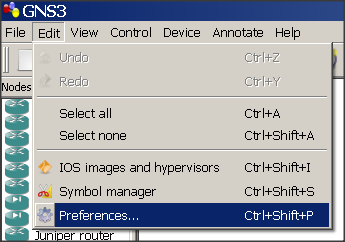

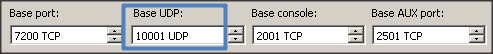


tnx a lot 😀
is it 11000 or 10001 ???
It’s 10001 :). Thanks Imran, I’ve updated the post
thanks for the illustration. I just had this problem.
Another solution is to open your saved topology .net file and change the UDP port value from 10000 by default to 12000 for example or just change the value to 10001 as Firewall Engineer said
networkengineer: thankx.. it’s work for me
I have the same issue, but after making the changes Firewall Engineers mentioned, i couldn’t open the previous .Net topology files yet.
The workaround is to open the topology file for editing and make the following change also
udp = 10001
I did it , but its not working…
Plz help to resolve it.